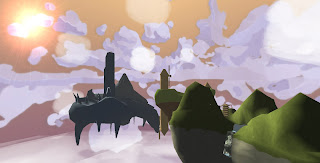For Industry workshop, I chose to try and add a Journal feature into the Skunkwerks game.
Cameron and
Henrik teamed up with me and we've spent the last few weeks throwing together some concepts, sending them to Andrew (the game creator) and seeing what he thinks of them. The final product isn't too far from what we started with, but it looks great! And Andrew seems very happy with it.
You press 'J' while in game and it appears like this -
 Ignore the filler text >.>
Ignore the filler text >.>We thought the current mission should be the first thing you see. Along with amount of objects you have collected and a list of missions you have completed.
Then if you click on Monsters, this appears -

In the pitch document, it explains that every monster type has a weakness you have to discover and use to defeat it. So we thought it would be a cool idea to have symbols representing these things on the left page, along with the list of the monsters on the right page.
When you click on a monster it looks like this -
 We didn't have a description...
We didn't have a description...So you get a description of what the monster is, then the symbols underneath it so you know how to kill it and what stuff it drops when you do. We thought this might make the game too easy, so maybe you have to figure out how to kill it yourself before it appears in the journal. But that decision is up to Andrew. To go back to the monster list you just click on the blue monsters tab on the right. The symbols page doesn't change inside the tab, so you can refer back to it.
Weapons tab -
 Again....no description
Again....no descriptionThis has the same format as the monsters tab, I didn't think I needed an image of the weapons list. The symbols show what kind of damage the weapon does, to correspond with the weakness of the monsters. Again, the symbol page doesn't change inside this tab.
Lastly, the story tab -

All the words on the left are clickable, they have a similar format as the last 2 tabs. For example, if you clicked on Characters, a list of characters would appear on the right page. If you clicked on Dusty, then it would look like that image. We weren't sure what kind of stuff to have in this tab, that's also up to Andrew. But we do feel as if some things are necessary, like the character and story background. We think alot of players need that, to understand completely what's happening. That being said, it isn't being forced down player's throats and they don't have to read it if they don't want to.
Henrik is putting together a flash animation, so that everything that is clickable.....is clickable. That might make it a bit easier to understand. At the moment it can be a little difficult to explain.